How to Bypass CAPTCHA in 2024#
What you're going to learn?#
you'll learn how to bypass CAPTCHA with Puppeteer in Nodejs using different methods:Use plugin to simulate human traffic
Can Puppeteer Bypass CAPTCHA?#
The answer is yes, there are two main ways to bypass CAPTCHAs: using a CAPTCHA solver(fast and cheaper), or by implementing advanced techniques to prevent themMethod #1: Bypass CAPTCHA with Puppeteer and NextCaptcha#
We'll work with the solver service called NextCaptcha to handle CAPTCHA in Puppeteer using a official demo. So, let's installing some dependencies and import the modules npm install -S puppeteer nextcaptcha-ts import NextCaptcha from 'nextcaptcha-ts';
import puppeteer from 'puppeteer';
const url = "https://www.google.com/recaptcha/api2/demo"
const browser = await puppeteer.launch({});
const page = await browser.newPage();
await page.goto(url, {
waitUntil: 'networkidle0',
});
const data = await client.recaptchaV2({websiteKey, websiteURL: url});
console.log('gRecaptchaResponse: ', data.solution.gRecaptchaResponse);
console.log('submitting form .. ');
await Promise.all([
page.click('#recaptcha-demo-submit'),
page.waitForNavigation({ waitUntil: "networkidle0" })
]);
console.log('making a screenshot ...');
await page.screenshot({ path: 'screenshot.png' });
console.log('closing browser .. ');
await browser.close();
Method #2: Implement Puppeteer Stealth#
The use of Puppeteer is easy to be identified since its base version sends some clear bot signals, such as its User-Agent name, which might easily prompt a CAPTCHA. And to prove this, let's try to access sannysoft.com, a check site. For that, create a headless Chrome instance, pass the target URL to the goto() function to wait for the page to load, and take a screenshot. import NextCaptcha from 'nextcaptcha-ts';
import puppeteer from 'puppeteer';
const url = "https://bot.sannysoft.com"
const browser = await puppeteer.launch({
headless: true
});
const page = await browser.newPage();
await page.goto(url, {
waitUntil: 'networkidle0',
});
console.log('making a screenshot ...');
await page.screenshot({ path: 'screenshot.png' });
await sleep(30000)
console.log('closing browser .. ');
await browser.close();
function sleep(time = 1000) {
return new Promise((resolve) => {
setTimeout(() => {
resolve(true)
}, time)
})
}
npm install puppeteer-extra puppeteer-extra-plugin-stealth import puppeteer from 'puppeteer-extra';
import puppeteer-extra-plugin-stealth from 'puppeteer-extra-plugin-stealth';
const StealthPlugin = require('puppeteer-extra-plugin-stealth')
puppeteer.use(StealthPlugin())
const url = "https://bot.sannysoft.com"
const browser = await puppeteer.launch({
headless: true
});
const page = await browser.newPage();
await page.goto(url, {
waitUntil: 'networkidle0',
});
console.log('making a screenshot ...');
await page.screenshot({ path: 'screenshot.png' });
await sleep(30000)
console.log('closing browser .. ');
await browser.close();
function sleep(time = 1000) {
return new Promise((resolve) => {
setTimeout(() => {
resolve(true)
}, time)
})
}
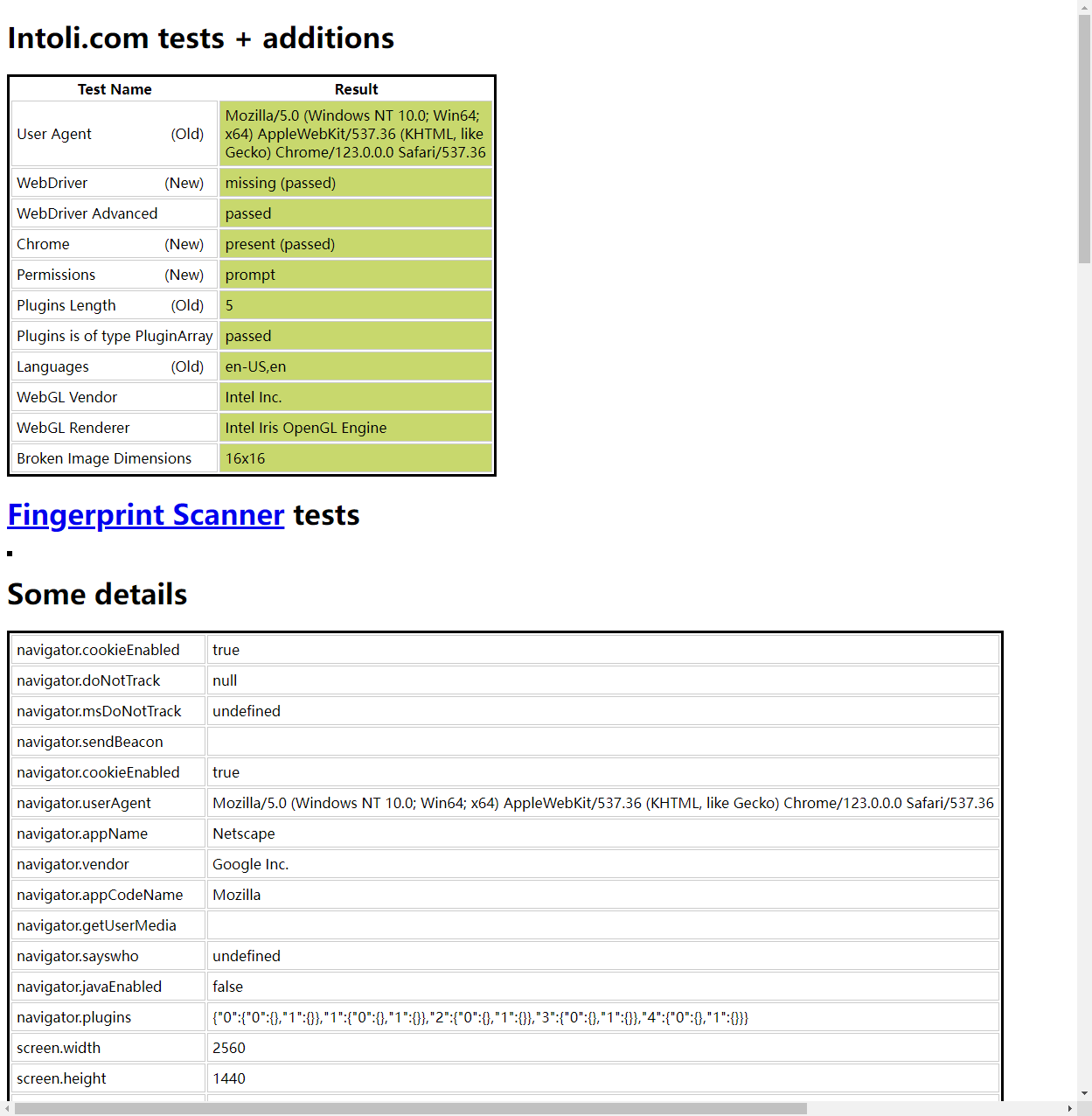 Success! This helps bypass CAPTCHA with Puppeteer .
Success! This helps bypass CAPTCHA with Puppeteer .