Nodejs'de reCAPTCHA v2 nasıl atlanır#
reCAPTCHA v2 hakkında#
reCAPTCHA v2, web sitelerinin insan kullanıcılar ile otomatik programlar (botlar gibi) arasında ayrım yapmasına yardımcı olmak için Google tarafından geliştirilen bir doğrulama kodu sistemidir. Form gönderme veya oturum açma gibi bir eylemi tamamlamadan önce kullanıcının bir onay kutusunu tıklatmasını gerektirerek kullanıcının insan kimliğini doğrular. reCAPTCHA v2, kullanıcının tıklama davranışı ve gezinme kalıpları gibi bilgileri analiz ederek kullanıcının gerçek bir insan olup olmadığını belirler.reCAPTCHA v2 türleri#
Checkbox
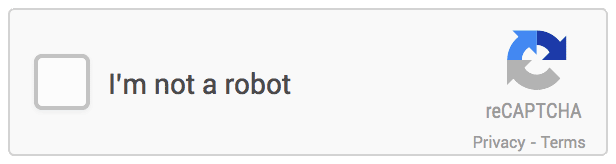
Invisible
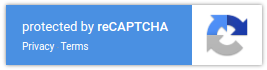
Çevresel hazırlık#
Öncelikle sisteminizde Nodejs'in kurulu olduğundan emin olun. Ayrıca gerekli kitaplıkları yükleyin:npm install axios
npm install cheerioBir web sayfasının HTML'sini alın#
const axios = require('axios');
async function getPageData(url) {
try {
const data = await axios.get(url)
return data.data;
} catch (e) {
console.error('getPageData error', e.message);
return null;
}
}
getPageData('https://www.google.com/recaptcha/api2/demo');reCAPTCHA ile ilgili parametreleri alın#
const cheerio = require('cheerio');
function parserData(html) {
try {
const $ = cheerio.load(html);
return $('[data-sitekey]').data('sitekey')
} catch (e) {
console.error('parserData error', e.message);
return null;
}
}
reCAPTCHA v2 isteklerini atlamak için oluşturun#
const axios = require('axios');
async function createCaptchaTask(url, siteKey, isInvisible) {
try {
const data = await axios.post('https://api.nextcaptcha.com/createTask', {
"clientKey": "clientKey", // clientKey from NextCaptcha dashboard
"task": {
type: "RecaptchaV2TaskProxyless",
websiteURL: url,
websiteKey: siteKey,
isInvisible
}
});
return data.data;
} catch (e) {
console.error('createCaptchaTask error', e.message);
return null;
}
}reCAPTCHA v2 atlama görevi sonuçlarını alın#
const axios = require('axios');
async function sleep(time = 500) {
return new Promise((resolve) => {
setTimeout(() => {
resolve();
}, time)
})
}
async function getTaskResult(taskId) {
try {
const data = await axios.post('https://api.nextcaptcha.com/getTaskResult', {
"clientKey": "clientKey", // clientKey from NextCaptcha
taskId
});
if (data.data.status === 'processing') {
await sleep();
return getTaskResult(taskId)
} else {
console.error('createCaptchaTask errorCode', data.data.errorCode);
console.error('createCaptchaTask errorDescription', data.data.errorDescription);
return null;
}
} catch (e) {
console.error('createCaptchaTask error', e.message);
return null;
}
}onları bir araya getir#
Elde edilen “result”taki gRecaptchaResponse, reCAPTCHA v2 tarafından çözülen tokendır ve bu anahtarı web sitesinin ilgili arayüzüne göndermek için kullanabiliriz.const axios = require('axios');
const cheerio = require('cheerio');
async function getPageData(url) {
try {
const data = await axios.get(url)
return data.data;
} catch (e) {
console.error('getPageData error', e.message);
return null;
}
}
function parserData(html) {
try {
const $ = cheerio.load(html);
return $('[data-sitekey]').data('sitekey')
} catch (e) {
console.error('parserData error', e.message);
return null;
}
}
async function createCaptchaTask(url, siteKey, isInvisible) {
try {
const data = await axios.post('https://api.nextcaptcha.com/createTask', {
"clientKey": "clientKey", // clientKey from NextCaptcha dashboard
"task": {
type: "RecaptchaV2TaskProxyless",
websiteURL: url,
websiteKey: siteKey,
isInvisible
}
});
return data.data;
} catch (e) {
console.error('createCaptchaTask error', e.message);
return null;
}
}
async function sleep(time = 500) {
return new Promise((resolve) => {
setTimeout(() => {
resolve();
}, time)
})
}
async function getTaskResult(taskId, tryTimes = 60) {
try {
const data = await axios.post('https://api.nextcaptcha.com/getTaskResult', {
"clientKey": "clientKey", // clientKey from NextCaptcha
taskId
});
if (data.data.status === 'ready') {
return data.data;
} else if (data.data.status === 'processing' && tryTimes >= 0) {
await sleep();
return getTaskResult(taskId)
} else {
if (tryTimes < 0) {
console.error('getTaskResult out of time');
} else {
console.error('getTaskResult errorCode', data.data.errorCode);
console.error('getTaskResult errorDescription', data.data.errorDescription);
}
return null;
}
} catch (e) {
console.error('getTaskResult error', e.message);
return null;
}
}
async function mian() {
const url = 'https://www.google.com/recaptcha/api2/demo'
const html = await getPageData(url);
const sitekey = parserData(html);
console.log(sitekey)
const task = await createCaptchaTask(url, sitekey, false);
const result = await getTaskResult(task.taskId);
console.log(result)
}
mian()